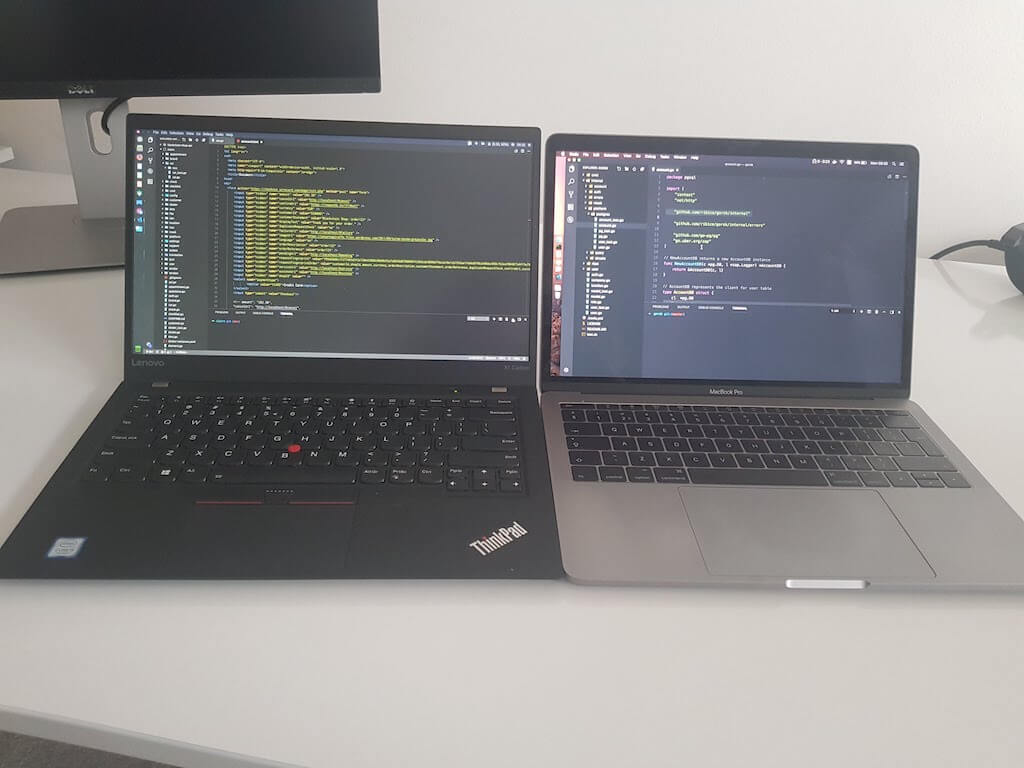After being a Mac user for about a year, I decided to switch to GNU/Linux or to be more precise Ubuntu, for plenty of reasons. After few weeks of researching what laptop to buy, I asked for a Thinkpad X1 Carbon 5th Gen from my company. Besides writing a software review,this articles include hardware comparison between the Thinkpad and MacBookPro (ntb 2016) as well.
I’ve made a draft of this article more than two months ago. But, having have a very tight schedule and preferring to write about programming (with examples) instead of general topics made me delay this article further and further.
Initially, I planned to write a very long review, something similar to my first post, Android to iPhone. I’m not motivated anymore to do that, so instead, it’ll be a shorter one.

A year ago I made a switch from Windows to Mac. The article, available HERE, includes my previous experience with Linux as well, so I’m not going to talk about in this blog post.
I’ve been looking to switch to Linux for few reasons:
I prefer running F(L)OSS software wherever I can, for privacy and ideological reasons.
I have an OCD for screen space. Ubuntu’s (abandoned) Unity is a top contender for it, merging menu and title bar, thus providing more screen estate when compared to OSX.
I like running things on my machine similar to what I run on servers I work with, to get more familiar with them.
Even though I’m using a *nix based operating system, I don’t spend too much time inside the terminal. I’m a huge fan of CLI and would like to use it as much as possible. I thought that switching to Linux will force me into using it more.
I believed Thinkpad’s build quality, keyboard and body size was an improvement over my MBP.
Once my Thinkpad arrived, I had access to both laptops for some time. Since Thinkpad came pre-installed with Windows 10, the first thing I did was install a clean copy of Ubuntu 16.04.
Hardware-wise, there are a lot of differences between the X1C5 and MPB.
According to me, these are X1C5 hardware advantages over MPB13 (2016, ntb):
The Thinkpad feels way lighter
Thinkpad’s keyboard feels like a full-sized keyboard. I don’t find MBP’s keyboard (butterfly2) horrific as others, but Thinkpad’s keyboard definitely feels better under the fingers and the keypads don’t break as often as on MBP.
No dongles on Thinkpad X1C5
Matte screen
Tilting screen 180-degrees instead of 135° on MBP
Arguably 14″ screens hit a sweet spot between 15″ and 13″ screens
Not everything is positive though. Some major disadvantages:
Before using MacBook, I avoided touchpads as much as possible. My backpack always included a small Bluetooth mouse, that allowed me to use a laptop without awkward touchpad usage. MBP’s touchpad is leagues ahead of everything else I previously used (and probably those that I did not). It easily replaces the Bluetooth mouse I was carrying around. Nowadays, having to use other laptop’s touchpads feels sluggish and irresponsible.
Silence. The fans on X1C5 are almost constantly making noise, especially on Windows. On Mac, I haven’t heard anything since I got it.
I vastly prefer Screens with 16:10 ratio, due to additional vertical extra space.
Aluminum finish on MacBooks feel more premium
A crisp display on MacBooks with excellent scaling
All things aside, hardware-wise only, I could use both laptops just fine. I definitely prefer MBP, but I could work on X1C5 too, using an external mouse.
But laptops aren’t hardware only. In fact, what’s more important is the software that the laptop runs.
With MacBooks, you are most probably going to run MacOS. That’s one of the reasons you bought/got one.
On the other hand, there is a great choice of Linux distros out there, as well as Windows. I’ve installed Ubuntu on it since I like Unity’s interface, but I’d definitely like to try Fedora/Arch on a desktop in the upcoming period.
Most of the tools I use are available cross-platform, such as VSCode, Chrome/Firefox, Slack, and Datagrip.
Your experience may vary from mine. In short:
As previously mentioned, I prefer Unity’s merging of title and menu bar. It saves screen space, which is always welcome, especially on 13″-14″ screens.
I find Mac’s Finder quite poor, feature-wise. I’ve mentioned things I do not like about Finder in my Windows to Mac article. All file managers, including Nautilus, are a vast improvement.
Easy theming. On Ubuntu, I could easily change how most of the things look - icons, windows, launchers etc.
When I started installing apps, I could install some via Ubuntu Software Center. It was a bit slow, and apps were outdated, but that was not the biggest issue I had with it. Some installs would simply fail, without a special reason (for me). Then I started using sudo dpkg -i to install apps, but it would fail on certain apps, like Viber. Yes, there is Snap, then there is apt/apt-get/aptitude, flatpak and probably a dozen of other solutions. On Linux, I’m unaware of the location where applications are installed, especially if installed by different means.
On Mac, installing apps is plain-simple, either downloading the package via Browser or using App Store. All the dependencies are contained within package, so there is no breaking other apps/packages and browsing through registry editor (the downside is that apps use more space). Then there is Brew, which works flawlessly well on Mac. It’s hard to explain to Windows users (and others, not using a package manager) how good something like Brew really is.
Font rendering. When you spend hours reading and writing text/code, you start to really appreciate nice fonts. While I was still using Windows, the fonts there felt quite good. I never liked the fonts on Linux. You probably get used to them after a while, but fonts on Mac are much more enjoyable, even when compared to the ones on Windows. They look smooth, by default, while on Ubuntu they have very sharp edges.
Then comes the screen scaling. On Mac, by default screen is scaled to 1440x900, and all apps adhere to it. Everything is crystal clear. On Ubuntu, screen scaling would scale some things up and mess with other things. It just did not work. I had to change font size, and manual scaling in apps that allow it, like Firefox, using experimental features.

On Mac, there is much more software available compared to GNU/Linux, for example, Microsoft Office, Adobe’s suite, and lots of other examples.
For those with iPhones, Mac offers great integration with it (notifications, FaceTime, iMessage, shared clipboard etc.)
I’m not an Apple fan. But, for laptops, after using MacBook for a year, I’m Apple’s lifelong customer. It just works™. On desktops, I may still settle for a Linux distro or a Hackintosh. For laptops, MacBooks have the least drawbacks (hardware/software) compared to others. MacBook has its issues, but I can deal with them, and there are not as plenty of them as on others.
I’ve given up on using Linux on laptops for now. The Thinkpad X1C is now used by another developer that runs Windows on it while I returned to MacBook.